Design Specifications - Custom Hot and Cold Cups
- Custom cold cups are printed with spot colors, one plate per spot color.
- Custom hot cups are printed using four color process (CMYK).
Cold Cup Templates
12 oz (98mm)
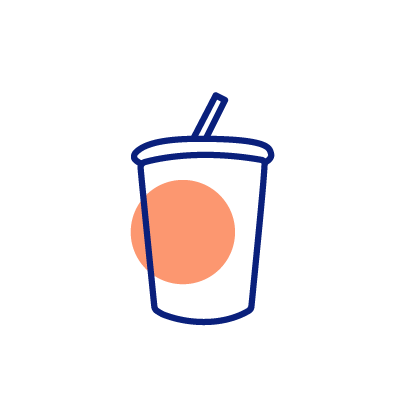
16 oz
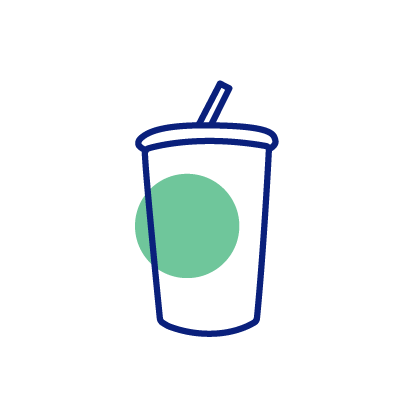
20 oz
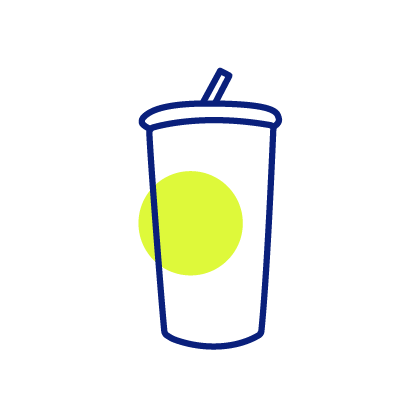
24 oz
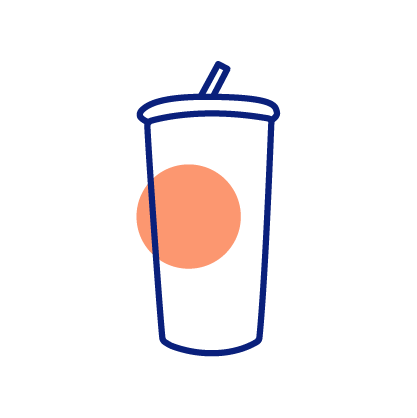
32 oz
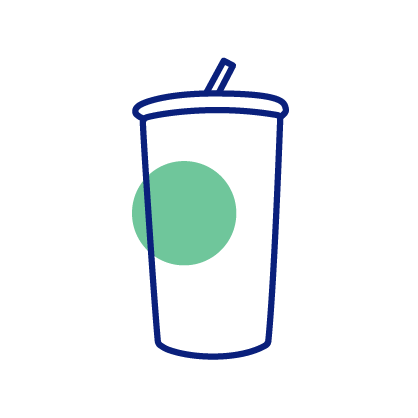
Hot Cup Templates
Double Wall 8 oz

Double Wall 12 oz

Double Wall 16 oz

Double Wall 20 oz

Artwork Requirements:
Create in Adobe Illustrator in CMYK and save as .ai or .pdf.
Work in the layer labeled ARTWORK.
All logos and artwork must be vector.
Any linked graphics must be embedded or packaged with the file.
Package all fonts or turn type to outlines. We may not have access to the font you have selected. Packaging the fonts will allow us to make changes to your copy; outlined text does not allow for copy edits, but allows us to scale the text up or down, or change color, as needed.
Avoid using serif, delicate script, or ornate typefaces for reverse type at small sizes.
0.5 point minimum for printed strokes. 5pt minimum for printed fonts.
Text smaller than this may not be legible. Keep this in mind for copyright, trademark, and similar symbols.
1.0 point minimum for reversed out strokes. 7 pt minimum for reversed out fonts (some reversed out designs may require strokes greater than 1.0 point).
5 spot colors MAXIMUM. Select colors from spot colors represented in the template whenever possible. If additional colors are needed, create a spot color swatch for each and name as PMS number.
Place art within dotted line rectangle on artboard. Some distortion may occur due to the taper of the cup.
Flood coating and solid fill backgrounds not available.
Designs that wrap around will have approx. 1/8 inch gap where the ends of the printing plates meet (+/- 1/16 inch)
Artwork Requirements:
Create in Adobe Illustrator in CMYK and save as .ai or .pdf.
Any linked graphics must be embedded or packaged with the file.
All pictures (non vector images) must be in CMYK, and high resolution, at least 300 dpi.
Package all fonts or turn type to outlines. We may not have access to the font you have selected. Packaging the fonts will allow us to make changes to your copy; outlined text does not allow for copy edits, but allows us to scale the text up or down, or change color, as needed.
Minimum font size is 7 point. Text smaller than this may not be legible. Keep this in mind for copyright, trademark, and similar symbols.
Minimum stroke is 0.5 point.
For Pantone color matching of any design elements, create a spot color swatch for each PMS color and use the PMS color to name the swatch. Indicate whether coated (c) or uncoated (u).
Available in either gloss (coated) or matte (uncoated) finish. White or unprinted areas of a matte cup will have appear off-white, due to the nature of the uncoated material.
If using tint panels with Pantone colors, make sure they are colored correctly.
Bleeds have been added where required to at least 3 mm.
Frequently Asked Questions
Cold Cups
What is the minimum stroke/font size that can be printed on cold cups?
In general, the minimum stroke, or line weight, is 0.5 pt, and the minimum font size is 5 pt for positive print. This varies depending on the overall design and the fonts selected, but don’t worry, we will let you know if adjustments need to be made for best results.
What is the minimum stroke/font size that can be reversed out on cold cups?
In general, the minimum stroke, or line weight, for reversed out details is 1.0 pt, and the minimum font size for reversed out text is 7 pt. This varies depending on the overall design and the fonts selected, but don’t worry, we will let you know if adjustments need to be made for best results.
Can you print a full wrap around design on cold cups?
Almost! There is a 1/8 inch gap (+/- 1/16 inch) where the ends of the printing plates meet. If you have a design element, like a line or a bar, that you would like to wrap around, we recommend
placing your main graphics in the approximate “center” of the left and right half of the design
template so the gap is less noticeable. Some customers use the space near the gap to place their social media info or website vertically. We are happy to make recommendations if needed.
Can you print a flood coat, or solid fill that wraps around the cold cups?
We cannot print flood coats or solid fill backgrounds that wrap around the cup. Due to the taper of the cups, flood coating prevents the ink from curing properly, and can lead to distinct color variation from the top to the bottom of the cup.
Hot Cups
What is the minimum stroke/font size that can be printed on hot cups?
The minimum stroke, or line weight, is 0.5 pt, and the minimum font size is 7 pt for positive print. This varies depending on the overall design, colors, and the fonts selected, but don’t worry, we will let you know if adjustments need to be made for best results.
What is the minimum stroke/font size that can be reversed out on hot cups?
The minimum stroke, or line weight, for reversed out details is 1.0 pt, and the minimum font size for reversed out text is 7 pt. This varies depending on the overall design, colors, and the fonts selected, but again, we will let you know if adjustments need to be made for best results.
Can you print a full wrap around design on hot cups?
Yes! Designs can completely wrap around the hot cups! The only caveat is if you have a design element, like a line or a bar, that wraps around, we cannot guarantee that it will perfectly align with itself at the seam on the cup.
Can you print a flood coat, or solid fill that wraps around the hot cups?
Yes!
What about Pantone color matching?
Our printing process for hot cups is high resolution full color process, or CMYK. This process is great for accurate representation of photos and graphics. We convert all Pantone colors to the CMYK equivalent. For some Pantone colors, specifically bright orange like PMS 021, the CMYK equivalent is not as accurate as it is for most other colors. Black mixes made of process colors (CMYK) are not recommended as they may appear dark brown in print. For black elements in your design, we recommend you use 100% K. For deep black, Cyan boost of 40-60% can be used.